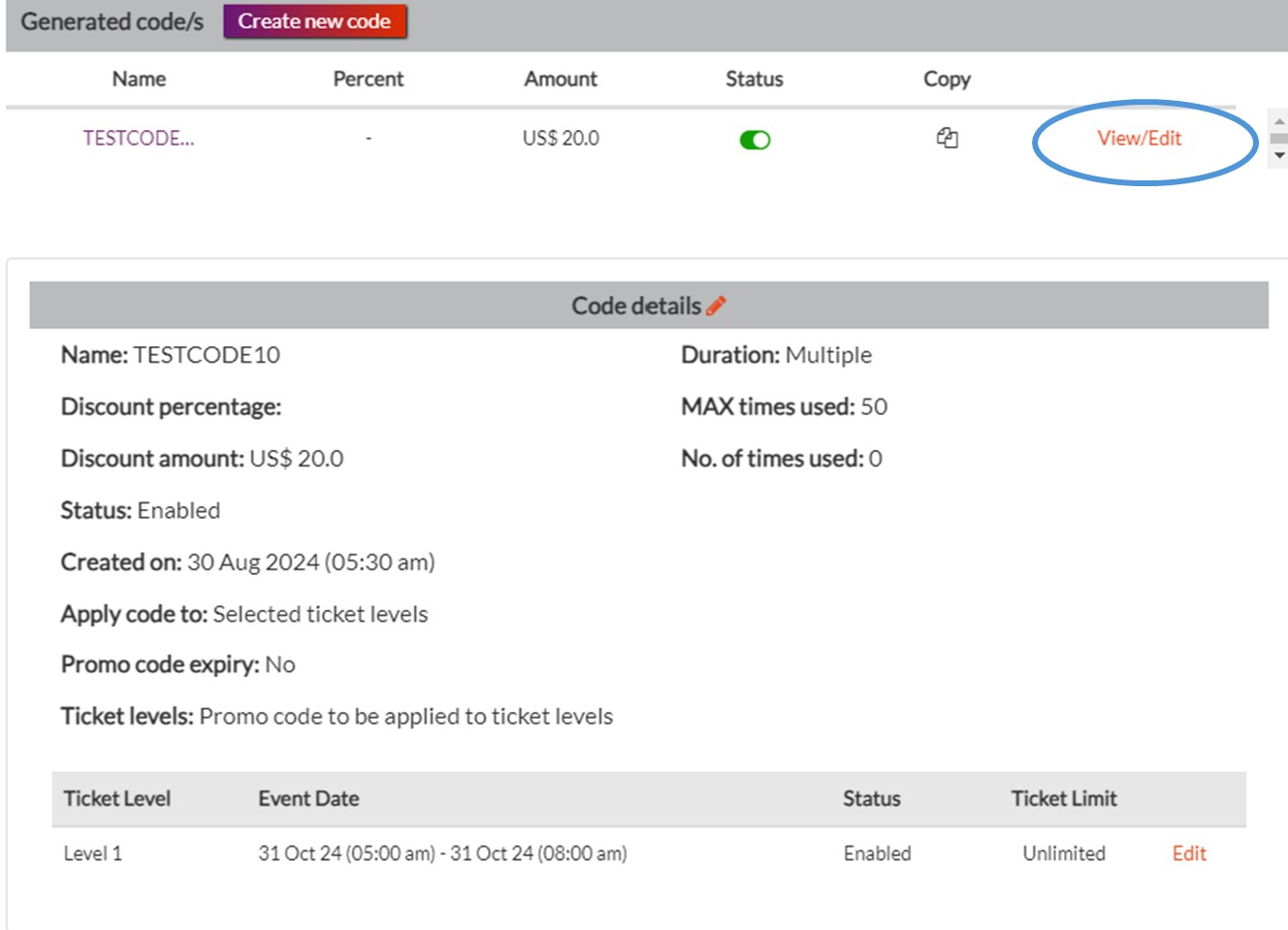VIBRNZ EVENTS - PROMO CODES
Vibrnz offers a powerful promotional tool that allows event organizers to create and apply promo or discount codes. These codes can be used flexibly, either at the shopping cart level or on individual ticket levels, giving you the versatility to drive ticket sales and maximize your event’s success. Whether you're looking to boost early sales, reward loyal attendees, or offer special discounts, this feature makes it easy to tailor your promotions to fit your needs.
How it works?
Access Promo code feature
AFTER your event is published, go to your Events dashboard>>Upcoming events>>Your event>>3 dots>>Promo codes.
Here you can access the list of generated codes or create and edit your code.
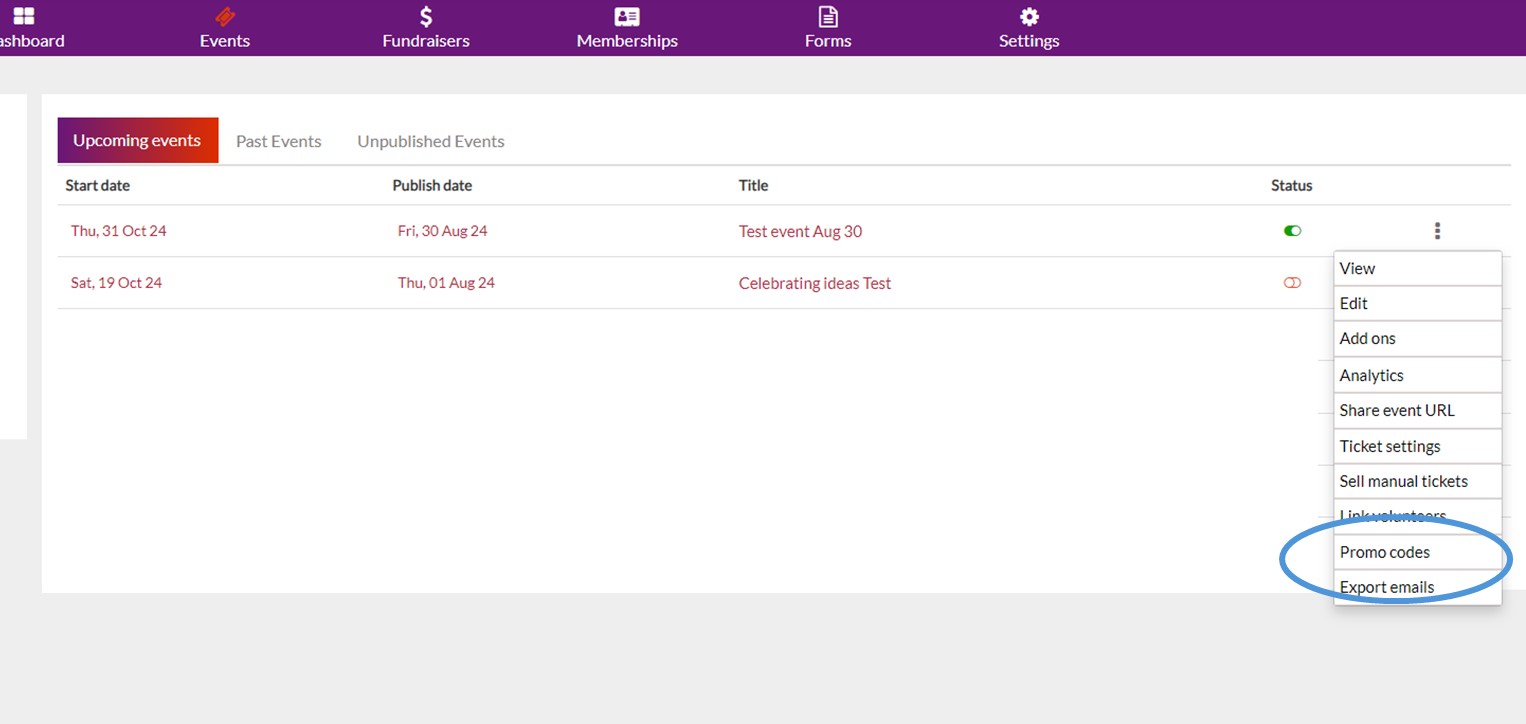
Create or Edit promo code
Enable the promo code on checkout page by turn ON the button to green and click on Create New Code or click on View/Edit
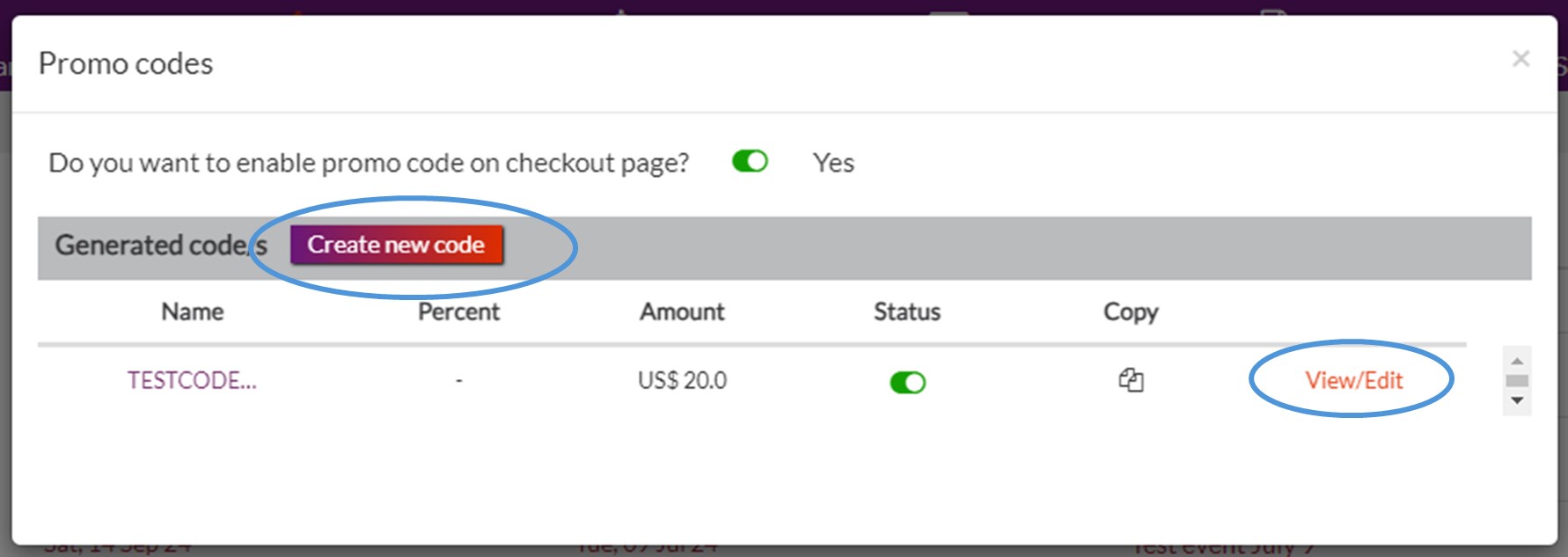
Create promo code
Click on "Create new code" and choose from all the available options. Users can apply discount at the shopping cart level (so the discount is applied on the Total Ticket Amount) OR you can apply by Ticket level.
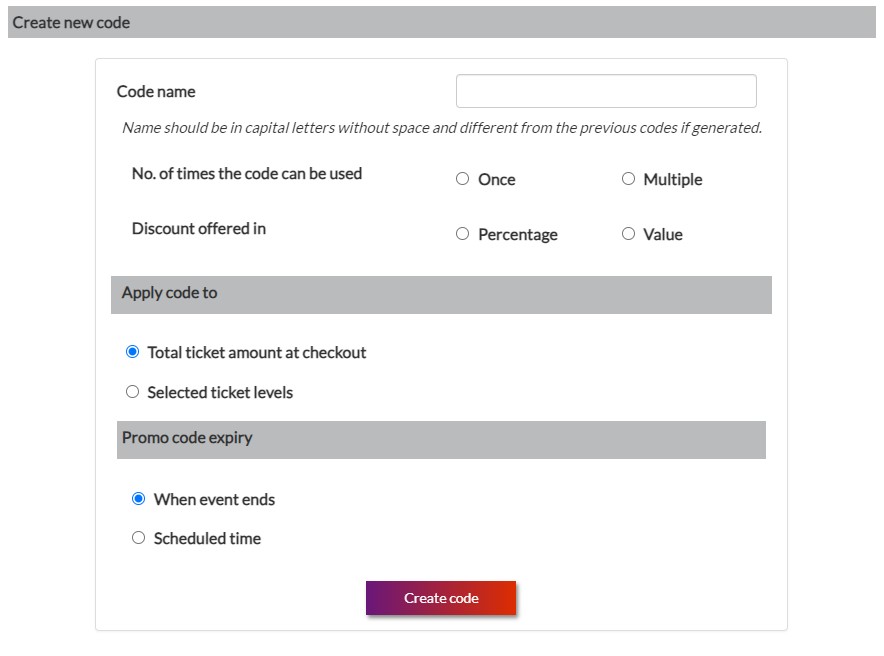
Edit or View promo code
You can view or edit your code details. You can edit code name, edit ticket levels, update the code expiry date etc. Click on the Edit icon next to Code details.
Note that you CANNOT change the percentage/amount applied etc.