FUNDRAISING ON VIBRNZ HOW IT WORKS
VIBRNZ MAKES IT EASY TO RAISE FUNDS FOR THE CAUSES THAT MATTER TO YOU
Whether you’re a nonprofit, community organization, or grassroots group, our all-in-one platform gives you flexible tools to run successful fundraising campaigns—without needing multiple systems or technical expertise.
You can choose what works best for your goal:
✔ Create a standalone fundraising campaign
✔ Host a ticketed fundraising event
✔ Add a donation option to your event
✔ Run a campaign for supporters who can’t attend but still want to contribute
All options are simple to set up, easy to share, and designed to help you reach more supporters.
Explore the options to get started.
CREATE A CAMPAIGN IN A FEW SIMPLE STEPS
Most organizations can launch their fundraising campaign in minutes!




Choose a Donation Page that fits your fundraising goal
Simple donation pages designed to maximize trust, clarity, and conversions.
Quick Donation Page (Clean & Minimal)
Best for: Fast campaigns, quick sharing, and frictionless donations
Create a simple, easy-to-use donation page where supporters can contribute in seconds. Add your cause description, suggested donation amounts, and any additional fields you need—then publish and share the page instantly.
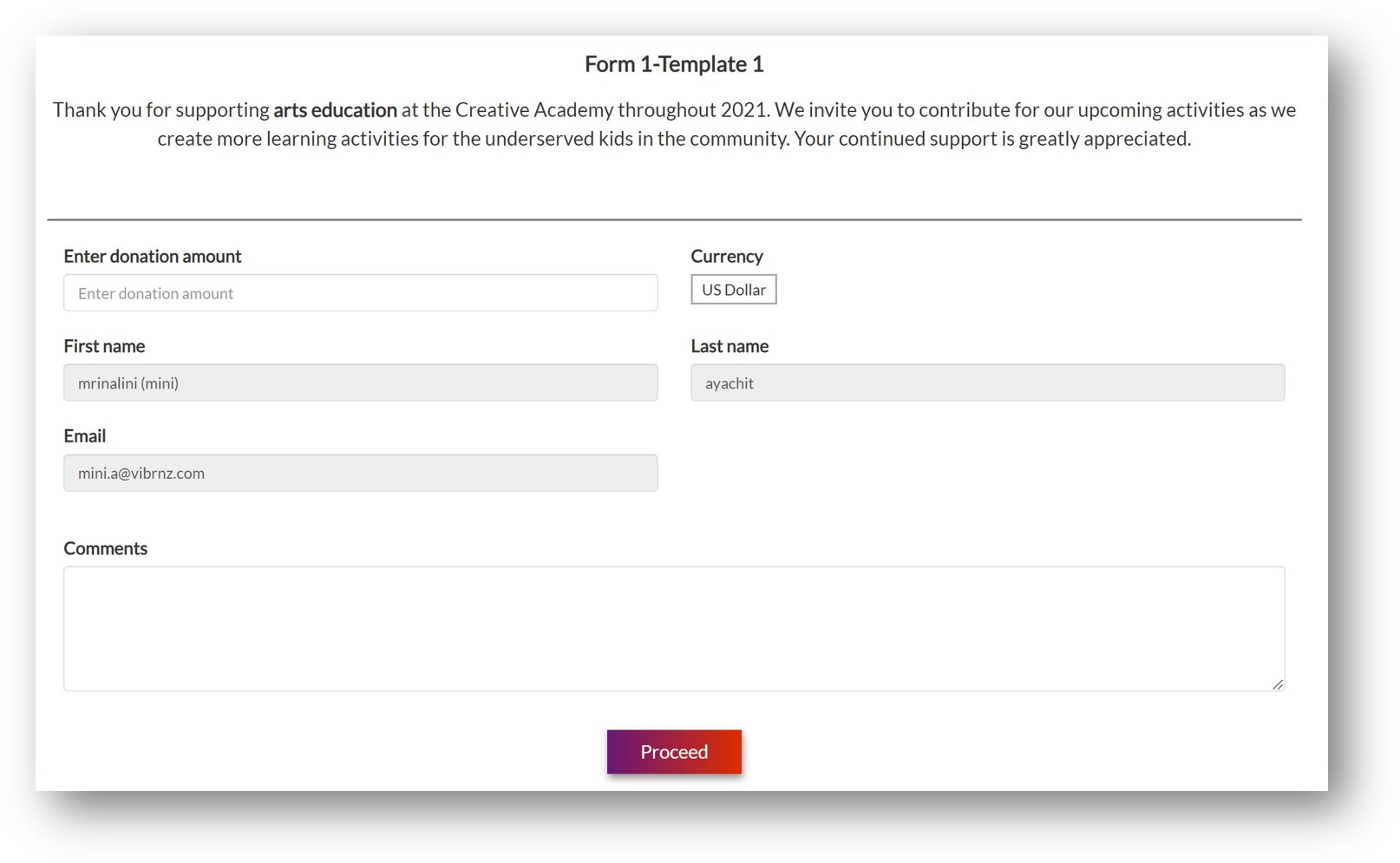
Quick Donation Page with Banner (Branded Experience)
Best for: Storytelling, brand visibility, and donor engagement
Use the same clean donation flow while adding a customizable banner to showcase your organization or campaign. This option helps reinforce trust and visually communicate your mission.
✔Custom banner (recommended size: 1400 × 400 px)
✔Strong brand presence
Feature-Rich Donation Page for Deeper Engagement
Best for: Long-term campaigns, storytelling-driven causes, and community-backed fundraisers.
Create a powerful donation page that tells your story and builds trust with your supporters. Showcase your initiative using images or video, highlight your fundraising goal, and display real-time progress to motivate donors to contribute and share.
This template allows you to:
✔ Visually present your cause with images or video
✔Display fundraising goals and amounts raised in real time
✔ Highlight donors and optional donor messages
✔ Encourage social sharing to expand your reach
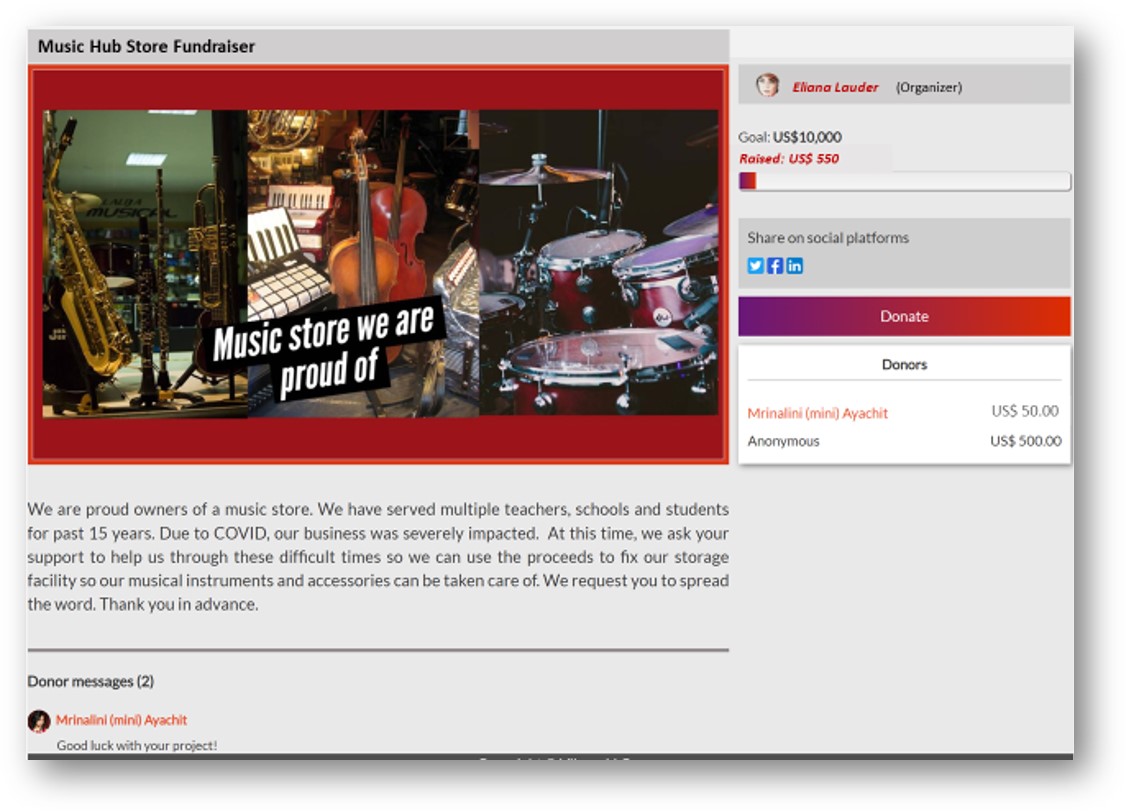
Example: Feature-rich fundraising page with goal tracking and donor engagement
ACCEPT DONATIONS THROUGH YOUR EVENT PAGE
Best for: Fundraising events, benefit concerts, cultural programs, community gatherings, and awareness-driven events.
In addition to running standalone fundraising campaigns, you can also collect donations directly through your event webpage.
When supporters purchase tickets—whether for a free or ticketed event—you can give them the option to make an additional donation at checkout. This makes it easy for attendees who want see your cause in action to contribute more, without leaving the event flow.
With Vibrnz, you can:
✔ Create free or ticketed events
✔ Add an optional donation amount during ticket checkout
✔ Display fundraising goals and amounts raised
✔ Share your story and mission alongside your event details
👉 Learn more about the Vibrnz Events Platform and create your first event.

PRICING
There are no annual fees, no setup charges, and no hidden costs to use Vibrnz. You can create and publish fundraising campaigns and events on Vibrnz for free. Simply set up your page, share it with your community, and start raising funds.
A service fee is applied only when a donation or ticket purchase is made. This fee is typically paid by the donor or ticket buyer, though organizers may choose to absorb it if they wish.
What makes up the service fee?
Vibrnz uses Stripe, a secure global payment processing platform, to handle online payments safely
✔ Stripe payment processing fee:
2.9% + $0.30 per transaction
(Verified 501(c)(3) nonprofits may qualify for discounted Stripe rates)
✔ Vibrnz platform fee:
1.0% + $0.55 per transaction
This platform fee helps us maintain and improve Vibrnz so you can continue to raise funds smoothly and securely.
How do you receive funds?
Funds raised through Vibrnz are deposited directly into your connected bank account via Stripe.
Here’s how it works:
✔ Donor contributes: Donors give using your fundraising or event page.
✔ Payment is processed securely: Payments are handled via Stripe
✔ Funds are disbursed to you: Donations are transferred directly to your organization’s bank account via Stripe
No delays. Full transparency.
Get Started with Confidence. Use Vibrnz’s flexible tools to support a social cause, fund a community initiative, or crowdfund a project you’re passionate about—all without upfront costs.
